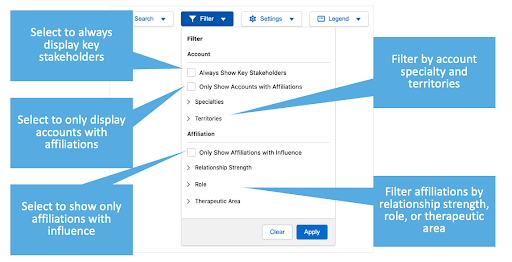What are the components of Stakeholder Navigator?
Account Cards
Account cards show high level information, including account name, account identifier, total child accounts, and total affiliations. You can access the account time line or account details from the account card.
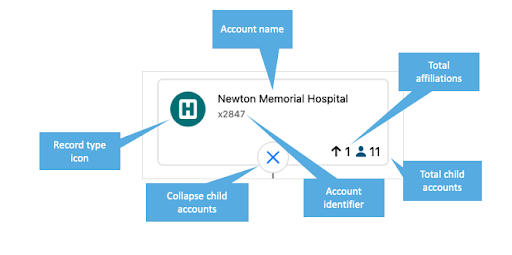
Account Slideout Modal
When a user selects an account card in Stakeholder Navigator, a popup displays with three tabs. You can access the account timeline or account details from the account slideout modal.
- Info - Lists account information, for example, email address, phone number, and specialty
- Affiliations - Lists all affiliations between the account and other accounts in Stakeholder Navigator
- Children - Lists all child accounts for the account
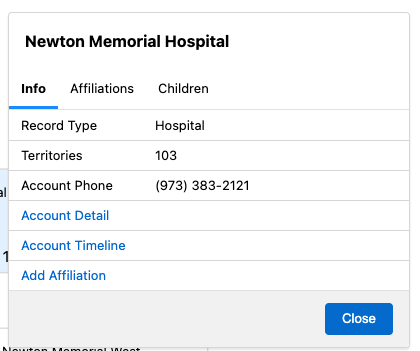
Controls
Use the various UI controls to access information for each account in Stakeholder Navigator:
- Search Accounts - Field Users can search for accounts by name or Account Identifier. They can also hide that account from the view or focus on that account.
- Filter accounts - Field users can determine which information to showcase in the view and filter for the criteria they are looking for
- Legend - Field users can use the legend to understand what colors, graphical icons, and relationship lines denote in Stakeholder Navigator
- Settings - Allows field users to change display settings for Affiliations and Primary HCP Relationships
- Expand - Recenters the visualization and displays the hierarchy